CHARGING INSTRUCTIONS
1. Plug in your charging wire to your Fanstereo device.
2. Plug the other end (USB type-A) end in to your computer or phone charger or any 5v output charger
3. An LED indicator light will light up showing the item is charging (after 60 seconds the indicator light may go out)
4. Full charging typically occurs between 1.5 hours to 3 hours max. Never leave your device charging for long periods of time.
PAIRING INSRUCTIONS (Initial use)
1. Make sure the device is charged (1.5 hours to 3 hours max)
2. Power on your Fanstereo device by holding the power button for approximately 3 seconds. (this will automatically enter into pairing mode on first use)
3. Open your mobile device and navigate to the Bluetooth setting.
4. Under available bluetooth devices you will see your newly available Fanstereo item ready for pairing.
5. Click on the Fanstereo device you want to pair (ex. Fanstereo, Numbump, Studio43, Bulova, Recon) and follow the prompts on your mobile device to complete the pairing.
6. Your Fanstereo device will give a verbal confirmation of "connected".
7. Using your mobile device you can use your item for music and calls if desired. Go to your mobile device settings to turn on or off these options.
8. Use your volume on your Mobile device as well as the volume on your Fanstereo device (if available) to set the desired volume (Warning: maximizing the Mobile volume and the Fanstereo device volume may damage the speaker)
PAIRING INSTRUCTIONS (After initial pairing)
1. If you change devices or add a second device to connect to your Fanstereo device follow the instructions below.
2. With the Fanstereo device off, Press and hold the power button for 5 seconds until the indicator light flashes or a voice prompt of "pairing mode" is heard.
3. Follow steps 3-8 on PAIRING INSTRUCTIONS (Initial use)
TURNING OFF YOUR DEVICE
1. Hold the power button for 5 seconds until you hear the verbal indication of powering off.
2. Turn off your device when finished using to prevent unnecessary battery drain.
USING POWER BUTTON AND USING VOLUME
(*volume keys are not available on all devices)
1. Tapping the POWER button will pause the current playing music. If a call is coming in tapping the POWER button will pick up the phone call, tapping the POWER button again will hang up the phone call.
2. Quick pressing (tapping) of the volume keys will either raise or lower the volume.
3. Use your volume on your Mobile device as well as the volume on your Fanstereo device (if available) to set the desired volume. (Warning: maximizing the Mobile volume and the Fanstereo device volume may damage the speaker) If no volume keys are available on your device, use your mobile device volume to control the level.
4. Pressing and holding the VOLUME key on your Fanstereo device for 1 second will shuffle forward or backwards the play list.
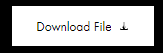
 All rights are reserved by federal law. Fanstereo | United States
All rights are reserved by federal law. Fanstereo | United States 

